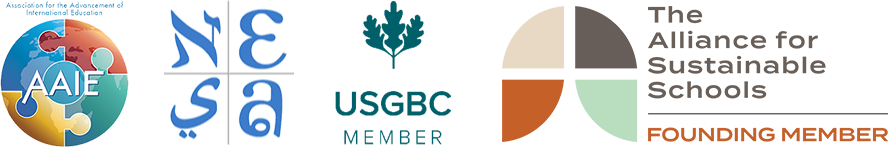Schools
- Preschool
- Elementary School
- Middle School
- High School
What’s New?
Library/Media Centers
 21 November 2018
21 November 2018
Dear ES Parents,
Kindly note that you can check your children’s Library accounts for checked-out or overdue items, as per the following instructions or click here to see the steps:
1. Visit BBS Website
2. Click on “Quick links”
3. Select “Library / Media Centers”
4. On the Right top of the page, please enter your child’s user ID and PIN. (They are the same). You can get the ID from the School’s Librarians.
5. Go to “My account” (Under BBS Logo).
6. Click on “Review my account”
7. Check out
You can reach the school’s librarians on:
Ms. Ghada: Ext. 7210
Ms. Lina: Ext. 7212
Thank you,
BBS Senior Media Specialist
Ms. Lina Choucairi